Drop-Off Laundry Services

Drop-off Laundry / Wash and Fold
We wash, dry and fold your clothing to your instructions, with the detergent and softeners of your choice. Drop-off laundry service also offers hang dry, adjustable heats/temps, and stain treatment.

Locker Drop-off System
Available from 7 AM to 11 PM. See our Locker Instructions below to see how to use the system. Staff is available during regular business hours to receive your order as well. Usual turnarounds are 24-48 hours for laundry.
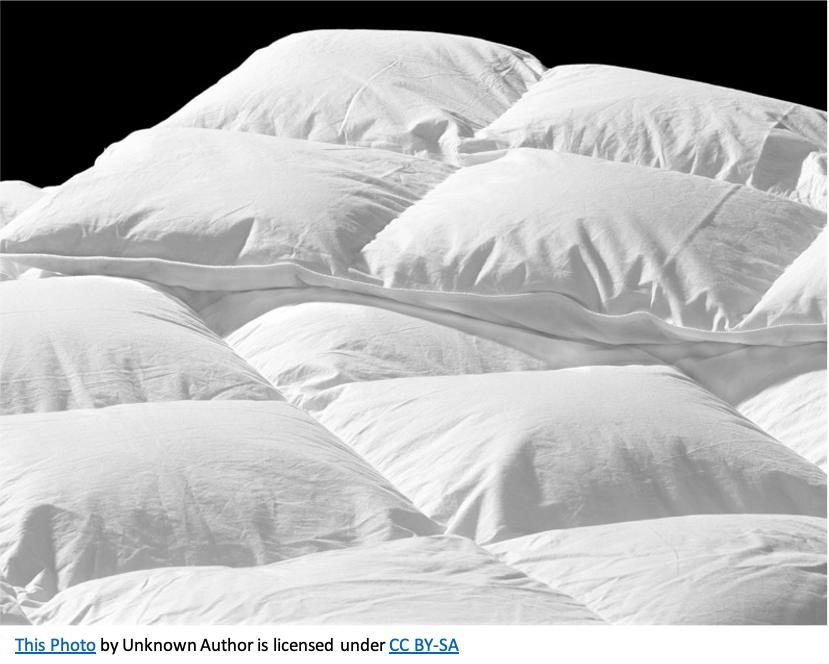
Special Items
Send your odd sized items such as comforters, rugs, pillows and more. Our large machines can handle most items!
Locker Instructions
–Create an account with us either online or on our “Pura Vida Laundry Services” App on IOS (Apple) or Android stores. Set your laundry preferences and input your payment information.
-Log into your account either on our website or on the app.
-Click on “Order” at the bottom of the app or “Place your P&D order” on the website. Then select Lockers.
-Find an empty locker and place your laundry inside. Enter the correct locker number, then enter then number of bags you deposited.
-Enter any last minute notes or preferences with your order. Then select “Schedule Pickup”.
-Once your order is placed into a locker, close the locker and ENTER ANY 4 DIGIT CODE AND THE # SIGN TO LOCK. (i.e. 4444#)
-Our staff will receive a notification of your drop-off and collect it. You will receive a notification when your order is complete! Simple as that!


